Examples of screen displays
from the Piston Ring Sort & Mark system.

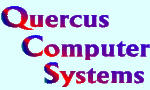
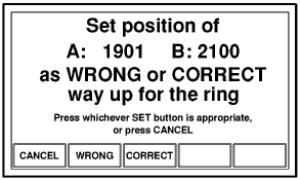
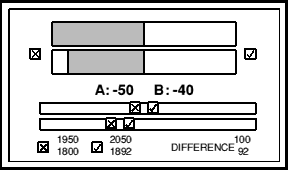
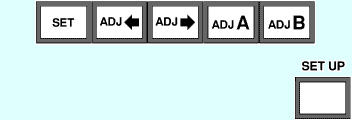
Below the LCD display screen are five associated
keys and a sixth set-up key. The keys are
physically labelled with their normal function.
When the [SET] button is pressed, the
SET POSITION screen is shown. The
operator is prompted to press the
appropriate keys to match the
orientation of the "set-up" ring and
thus teach the system the difference
between RIGHT & WRONG.
The other keys, labelled [ADJ] can be
used to trim the taught parameters for
the two probes whilst the machine is
running.
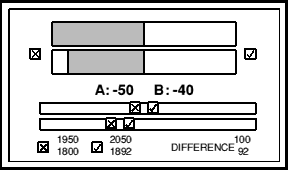
When the system is running both bars to
the right indicate a CORRECT ring.
A WRONG ring will show both bars to the
left.
When the separate [SET-UP] button is pressed,
then a hierarchical menu tree is entered.
The keys below the screen are then used to navigate the menus and to adjust
machine parameters, or to initiate system diagnostics.
When within the menu tree the screen shows new labels for the [KEYS].









